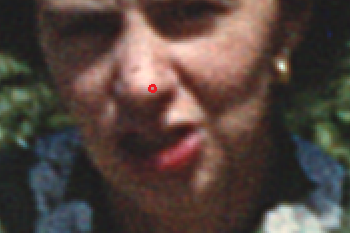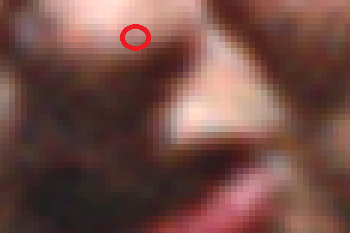The first table shows how the same film looks using our 4 different processes. You can see that the difference can be significant for our Sacramento customers.
The second table presents a case for scanning 8mm and Super 8 film at 2K resolution. In the past year we have done 20 comparisons. Contrary to popular belief, we do see a noticeable difference in quality between our Pro HD and Pro 2K process on 8mm and Super 8 film.
In general it is recommended that you scan at or above the resolution of the film. For 8mm and Super 8 that means scanning at HD or 2K.
8mm And Super 8 Film Sacramento |
|
SD Scan
|
|
Pro HD Scan
|
|
Pro 2K Scan
|
|
Pro 4K Scan
|
|
Film Resolution |
|
Resolution of Film |
|
Film Grain
|
|
Film Grain vs Digital Pixel
|
|
So, for example, if you are looking for the best quality DVD, scan your 8mm or Super 8 at HD. If you are looking to go to BluRay then scan your 8mm or Super 8 at 2K.
Professional films usually have access to the original camera negative in addition to work prints, answer prints, etc. It is always better to scan using the original camera negative.
Sacramento Fun Facts: Factors taken into account in the ranking include: the number of sports teams, restaurants, dance performances, toy stores, the amount of a city's budget that is spent on recreation, and other factors. Sacramento was also a finalist in the National Civic Leagues prestigious "All-America City Award". Sacramento is the capital of the State of California and is the fifth largest city in the state. According to U.S.
California Fun Facts: territory until 1847, as part of the treaty ending the Mexican-American War. Shortly thereafter, the discovery of gold at Sutter’s Mill in 1848 inspired a wave of settlers to head to the west coast in search of fortune. In 1850 California became the 31st state, and is now the third largest state behind Alaska and Texas. With millions of acres of farmland, California leads the U.S.