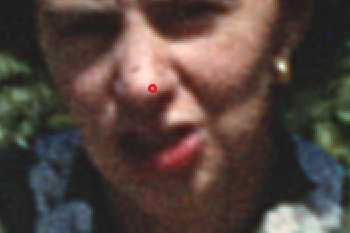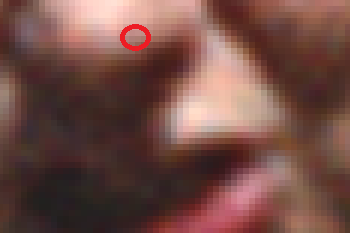The first table shows how the same film looks using our 4 different processes. You can see that the difference can be significant for our Stamford customers.
The second table presents a case for scanning 8mm and Super 8 film at 2K resolution. In the past year we have done 20 comparisons. Contrary to popular belief, we do see a noticeable difference in quality between our Pro HD and Pro 2K process on 8mm and Super 8 film.
In general it is recommended that you scan at or above the resolution of the film. For 8mm and Super 8 that means scanning at HD or 2K.
8mm And Super 8 Film Stamford |
|
SD Scan
|
|
Pro HD Scan
|
|
Pro 2K Scan
|
|
Pro 4K Scan
|
|
Film Resolution |
|
Resolution of Film |
|
Film Grain
|
|
Film Grain vs Digital Pixel
|
|
So, for example, if you are looking for the best quality DVD, scan your 8mm or Super 8 at HD. If you are looking to go to BluRay then scan your 8mm or Super 8 at 2K.
Stamford Fun Facts: It is a smooth transition spot for faster trains into the city. There are also six surrounding major airports within an hour's drive, including the John F. Kennedy International Airport in New York and the Newark Liberty International Airport in northern New Jersey. Located in Fairfield County, Connecticut, Stamford, is known as "the city that works".
Connecticut Fun Facts: The state’s greatest east-west length is about 110 miles, and its maximum north-south extent is about 70 miles. Connecticut takes its name from an Algonquian word meaning “land on the long tidal river.” “Nutmeg State,” “Constitution State” and “Land of Steady Habits” are all nicknames that have been applied to Connecticut. One of the original 13 colonies and one of the six New England states, Connecticut is located in the northeastern corner of the country. Initially an agricultural community, by the mid-19th century textile and machine manufacturing had become the dominant industries.